AI Assistant for BART (Bay Area Rapid Transit)
This is a simple example of exposing PromptQL to real-time public data using the BART API. The BART API is a public API that provides real-time data on the Bay Area Rapid Transit system. This example demonstrates how to use PromptQL to create a real-time chat application that allows a user to talk to the BART API and get real-time information on departures.
Check out the GitHub repo.
Here’s a sample of what you can ask:
- What time is the next train arriving at Embarcadero?
- If I leave 576 Folsom St now, can I make the next train at Montgomery?
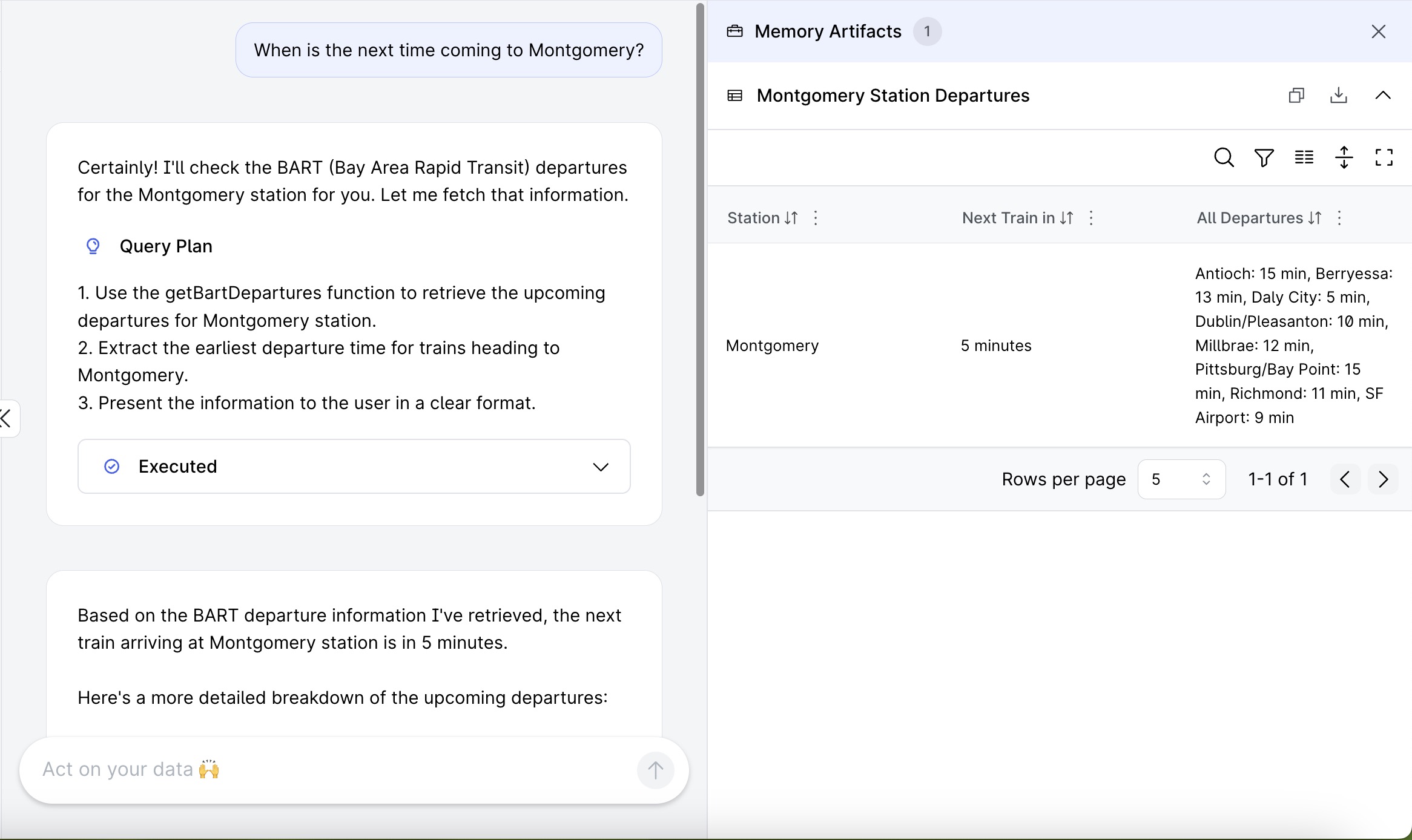
Pre-requisites
You’ll need the Hasura CLI (authenticated via a Hasura account) and Docker installed on your local machine. Links to these steps are below:
- Sign up for a Hasura account (if you haven’t)
- Hasura CLI installed and authenticated
- Docker installed on your local machine
Setup the Bart API
Step 1: Clone the project
git clone [email protected]:robertjdominguez/example-promptql-bart.git
cd example-promptql-bartStep 2: Add Anthropic API key to .env
Set up your .env file with your Anthropic (or OpenAI) API key and GitHub API token.
cp .env.example .envGet an api key from https://console.anthropic.com/settings/keys
# .env
...
...
ANTHROPIC_API_KEY=<your-anthropic-api-key>To use an OpenAI key instead, you’ll have to set OPENAI_API_KEY in your .env file and change the environment variable LLM to openai in the compose.yaml file.
Build your PromptQL app
Now, let’s set up the Hasura DDN project with PromptQL to start exploring the data in natural language!
- Set up the Hasura DDN project already scaffolded in the repo:
In the root directory of the repo, run the following commands:
ddn project initCreate a build:
ddn supergraph build local- Start the DDN project
Let’s start the DDN project by executing the following command:
ddn run docker-start- Open the local DDN Console to start exploring:
ddn console --localThis should open up your browser (or print a browser URL) for displaying the Hasura Console. It’ll typically be something like: https://console.hasura.io/local?engine=localhost:3280&promptql=localhost:3282