Deploy and share your PromptQL app
This guide continues from the Getting started guide.
In this guide:
- Create a supergraph build on Hasura DDN
- Open the PromptQL playground
- Share your PromptQL app
Create a supergraph build
This will deploy your PromptQL app to Hasura DDN.
Heads up, this takes a good 5-6 minutes to run while your app is provisioned on DDN.
ddn supergraph build createOpen the PromptQL playground
The PromptQL playground opens in your browser. It runs against your app deployed on DDN.
ddn consoleAct on your data!
Ask questions about your data.
> Hi, what questions can you answer about this dataRemember, you can always ask additional follow up questions, or provide instructions iteratively to explore and act on your data.
Read more at the PromptQL Guide.
Share your PromptQL app
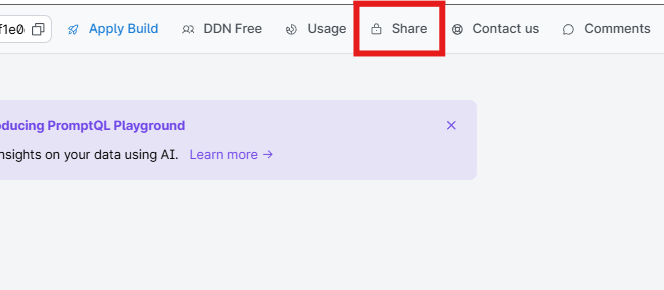
Users with any access level, including “Read only” can access your promptQL app. Read only users cannot modify your project or invite additional users.
You can also choose “Request Access” so that anyone who arrives at the project URL can request access.