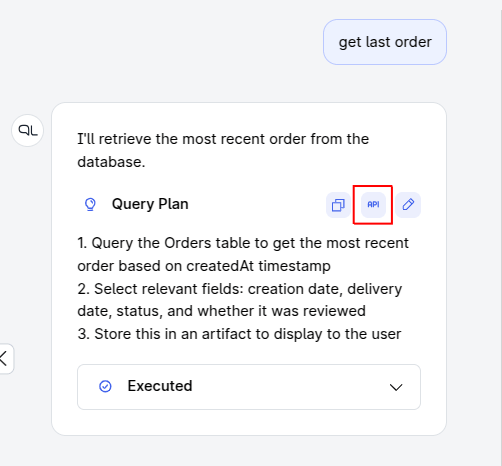PromptQL Program API
(For advanced users)
The PromptQL agent creates PromptQL programs that work on your data. Usually, these programs are created and invoked by interacting within the PromptQL playground.
However, you can also use an API to run these programs dynamically.
API Reference
Execute Program Endpoint
Execute a PromptQL program with your data.
Request
POST https://api.promptql.pro.hasura.io/execute_program
Headers
Content-Type: application/json
Authorization: "Bearer <promptql-api-key>"The <promptql-api-key> is the PromptQL API Key created from project settings page on the Hasura Console.
You can generate a new API key using the CLI by running ddn auth generate-promptql-secret-key.
Alternatively, you can use ddn auth print-promptql-secret-key to get the existing API key if it already exists.
Request Body
{
"code": "<your promptql program code>",
"ai_primitives_llm": {
"provider": "hasura",
},
"ddn": {
"url": "<project sql endpoint url>",
"headers": {}
},
"artifacts": []
}Request Body Fields
| Field | Type | Required | Description |
|---|---|---|---|
code | string | Yes | The PromptQL program code to execute |
ai_primitives_llm | object | Yes | Configuration for the AI primitives LLM provider |
ddn | object | Yes | DDN configuration including URL and headers |
artifacts | array | Yes | List of artifacts to provide as context or initial state |
LLM Provider Options
The ai_primitives_llm field supports the following providers:
- Hasura:
{
"provider": "hasura"
}- Anthropic:
{
"provider": "anthropic",
"api_key": "<your anthropic api key>"
}- OpenAI:
{
"provider": "openai",
"api_key": "<your openai api key>"
}Artifacts
The artifacts array can contain both text and table artifacts:
- Text Artifact:
{
"identifier": "my_text",
"title": "My Text Document",
"artifact_type": "text",
"data": "Text content here"
}- Table Artifact:
{
"identifier": "my_table",
"title": "My Data Table",
"artifact_type": "table",
"data": [
{
"column1": "value1",
"column2": "value2"
}
]
}Response
{
"output": "<program output>",
"error": null,
"accessed_artifact_ids": ["artifact1", "artifact2"],
"modified_artifacts": [
{
"identifier": "new_artifact",
"title": "New Artifact",
"artifact_type": "table",
"data": [
{
"column1": "value1",
"column2": "value2"
}
]
}
],
"llm_usages": [
{
"provider": "anthropic",
"model": "claude-3-5-sonnet-20241022",
"input_tokens": 691,
"output_tokens": 33
}
]
}Response Fields
| Field | Type | Description |
|---|---|---|
output | string | The program’s output, similar to what you see in the playground |
error | string|null | Error message if execution failed, null otherwise |
accessed_artifact_ids | array | List of artifact identifiers that were accessed during execution |
modified_artifacts | array | List of artifacts that were created or modified during execution |
llm_usages | array | Details about LLM usage during execution |
LLM Usage Fields
| Field | Type | Description |
|---|---|---|
provider | string | The LLM provider used (e.g., “hasura”, “anthropic”, “openai”) |
model | string | The specific model used |
input_tokens | integer | Number of input tokens consumed |
output_tokens | integer | Number of output tokens generated |
Error Response
When the API encounters an error, it will return a 422 status code with a validation error response:
{
"detail": [
{
"loc": ["field_name"],
"msg": "error message",
"type": "error_type"
}
]
}Notes for using the Execute Program API
-
Program Code
- Ensure your PromptQL program code is properly formatted and tested
- You can export working programs from the PromptQL playground using the “Export as API” button
-
Artifacts
- Provide all necessary artifacts that your program needs to run
- Make sure artifact identifiers match those referenced in your program code
- Both text and table artifacts are supported
-
Error Handling
- Always check the error field in the response
- Implement appropriate retry logic for transient failures
- Validate your inputs against the API schema to catch issues early
Get PromptQL programs from the playground
You can get PromptQL programs from PromptQL playground interactions by clicking on the “Export as API” button next to the Query Plan in the playground.